Courses improving the Electronics skill
249 courses
The Boron 3D Printer: A Premium DIY Project
The Boron 3D printer is a premium DIY project created by Tinkerer Max Zolan. The video provides an in-depth look into the features and innovations of the printer, which includes independent z-axis drives, manual bed leveling, linear guideways, core x y kinematics, and 3D printer enclosures. The speaker shares their experiences building the printer, including the challenges they faced and modifications they made. The video covers all the important subjects related to the Boron 3D printer, providing a comprehensive understanding of its capabilities and potential. The speaker assumes that the viewer is familiar with basic 3D printing concepts but may not be familiar with the Boron project or its specific features. The video is informative and detailed, providing valuable insights into the world of 3D printing.

Talk: Wendi Dreesen - Mixing a Raspberry Pi with Python into a 5th Grade Science Fair Project
In this video, we'll be mixing a Raspberry Pi with Python for a 5th grade science fair project. We'll cover the basics of electrical engineering and circuitry, including safety guidelines to ensure a safe and successful project. You'll learn how to turn off your Raspberry Pi every time you make modifications to your circuit, and how to work indoors in a dry location to avoid any potential hazards. We'll also discuss the importance of following instruction manuals carefully and being aware of some learning kits that can teach you about circuits and electrical engineering. By the end of this video, you'll have a solid understanding of how to mix a Raspberry Pi with Python for a fun and educational science fair project.
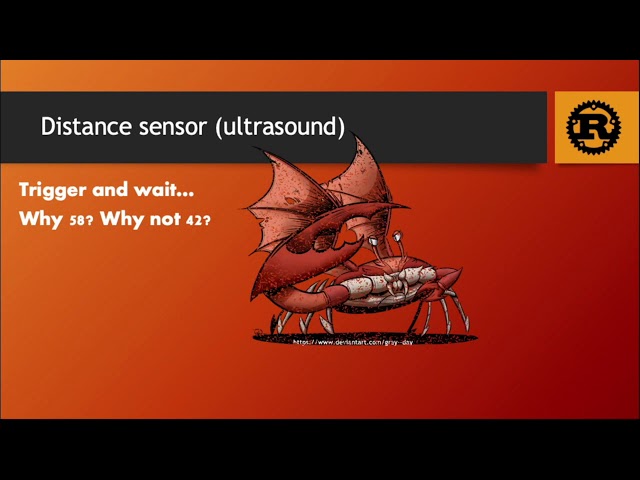
Aïssata Maiga - Build your own (Rust-y) robot! — RustFest Global 2020
In this video, Isa Tamaga shows how to build a robot using the Rust programming language. She starts by introducing the project and explaining why she chose to use Rust. Isa then explains the basics of Rust and how to set up a simple robot using the language. She covers topics such as variables, loops, and conditional statements, and provides examples of how to use these concepts in a robot context. Isa also shares some of her own mistakes and experiences with Rust, providing valuable insights for those just starting out with the language. The presentation includes a surprise at the end, and Isa emphasizes the importance of documentation and templates when working with Rust. Throughout the video, Isa's enthusiasm and passion for Rust programming are evident, making it an engaging and informative watch.

Introduction to Haptics
To participate in lab assignments (which is not strictly required to receive a Statement of Accomplishment), the participant will need to acquire/build the components of a Hapkit, and assemble and program the device. Laboratory assignments using Hapkit will give participants hands-on experience in assembling mechanical systems, making circuits, programming Arduino-based micro-controllers, and testing their haptic creations. After the class, we hope that you will continue to use and modify your Hapkit, and let us know about your haptic creations. Please note that you can still participate in the online course without the Hapkit and receive a Statement of Accomplishment, but you will not be able to do most of the laboratories.

"Swagbadge test jig and software & OHMC wrap-up" - Jonathan Oxer, Andy Gelme (LCA 2021 Online)
In this session, Jonathan Oxer and Andy Gelme delve into the world of swag badge testing, sharing their insights and expertise gained from years of experience. They begin by discussing the reasons behind the team's slow progress on the much-anticipated firmware update, explaining that it is due to the rigorous testing process they are undertaking to ensure the badges function correctly. Oxer and Gelme then provide an overview of their testing methodology, highlighting the various challenges they faced during the process. They emphasize the importance of thoroughness and detail-oriented approach in order to identify and fix any issues before releasing the badges to the public. The duo also share some of the lessons they learned throughout the testing process, including the fact that failure rates can compound when multiple badges are involved. Throughout the session, Oxer and Gelme demonstrate their passion for quality assurance and their commitment to delivering the best possible product to the Open Hardware community.

Grounding 101: Expert Insights from Rick Hartnley
In this video, Robert Feranek explores the topic of grounding in electronics with expert Rick Hartnely. They begin by explaining why grounding is crucial for proper circuit operation, as well as the potential consequences of not properly grounding electronic parts. They then delve into specific scenarios where grounds can become an issue, such as when using analog and digital circuits together or when working with high-frequency signals. Rick shares valuable insights on how to keep grounds separate and safe while Robert provides practical tips for keeping your projects grounded. By the end of the video, viewers will have a better understanding of the importance of grounding in electronics and how to apply it properly in their own projects.

"When things go wrong and how we fix them" - Jonathan Oxer, Andy Gelme (LCA 2022 Online)
The presentation begins by introducing the topic of failure and how it's an inevitable part of any technology project. Jonathan Oxer and Andy Gelme share their experiences with failed projects and how they managed to fix them. They discuss the importance of having a positive attitude when facing failures, as well as the need for creative problem-solving skills. The talk also covers the concept of 'failing forward', which is the idea that failing is not a setback but rather an opportunity to learn and improve. The presenters provide examples of how they applied this principle in their own projects, such as using a fuse in a circuit when no design was provided. They emphasize the importance of collaboration and communication during these moments of failure, highlighting how working together and sharing knowledge can lead to successful solutions. Throughout the presentation, Jonathan Oxer and Andy Gelme provide practical advice and insights on how to handle failures effectively, making it an informative and engaging watch.
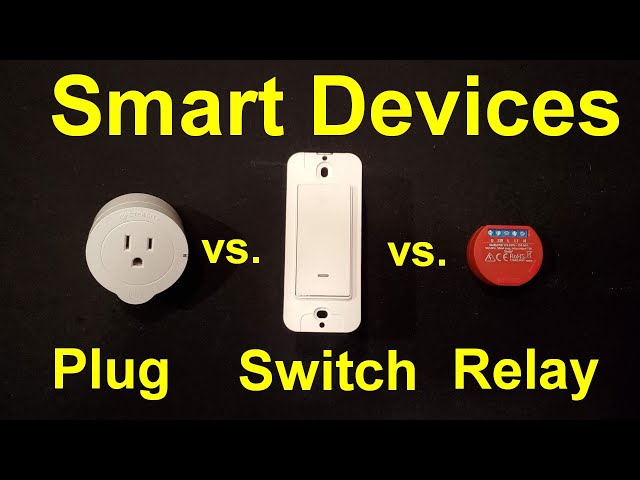
Smart Plugs vs Smart Switches vs Smart Relays: Which One is Right for You?
Welcome to our video on smart plugs, smart switches, and smart relays! In this video, we'll be covering the key differences between these devices and when you might want to use one over another in your home automation system. We'll also be discussing some important factors to consider before making a decision, such as current rating and integration with your home automation platform. Whether you're new to smart home automation or just looking to expand your existing system, this video is sure to provide valuable insights. So sit back, relax, and let's get started!

01 - What is an Operational Amplifier? (Op-Amp Circuits)
In this lesson, we'll dive into the world of operational amplifiers (op-amps) and explore their significance in electronic circuits. We'll start by discussing the origins of op-amps and how they were used in analog computers before digital computers became popular. Then, we'll delve into the key features of op-amps, such as their ability to perform addition and sign change, and scale signals. Along the way, we'll cover important topics like voltage and current gain, input and output stages, and common applications of op-amps in circuits. By the end of this lesson, you'll have a solid understanding of op-amps and their importance in electronic engineering.
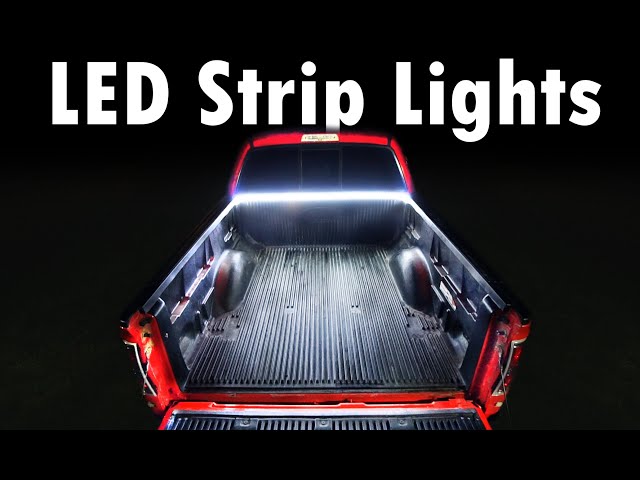
How to Install LED Bed Lights (Fun DIY Project)
In this video, Chris Fix demonstrates how to install LED lights in a truck bed for a fun and easy DIY project. The lights are installed underneath the hood and in the truck bed, making it easier to see what you need to work on while you're driving. The installation is done with common products and tools, and costs less than $30. The goal of this project is to make it fun and simple, and Chris provides a step-by-step guide for beginners. Join in and learn how to install LED lights in your truck bed today!
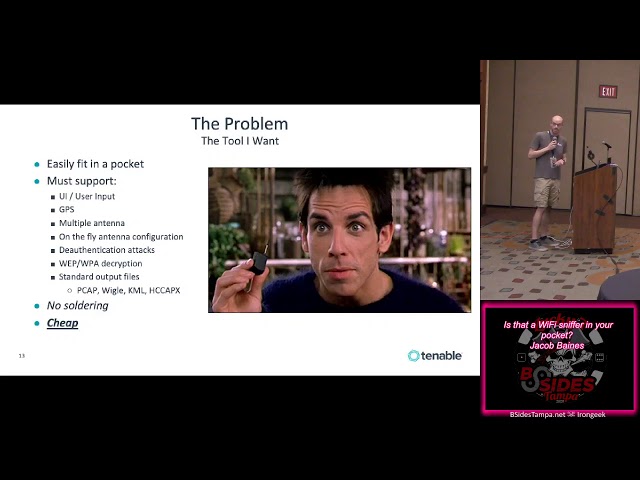
Track E 04 Is that a WiFi sniffer in your pocket Jacob Baines
In this video, Jacob Baines discusses how to create a pocket-sized WiFi sniffer using a Raspberry Pi Zero. He starts by talking about how he hopes everyone got plenty of coffee that afternoon, and then moves on to discussing the war walkers and war drivers in attendance. Jacob then reveals that he will be talking about his Raspberry Pi Zero build and showing viewers how they can cheaply make a pocket-sized WiFi sniffer. He provides a list of parts needed and shows viewers how to flash an SD card before moving on to discuss the important subjects covered in the video, such as the GitHub repository for the project and the list of parts needed to build the sniffer. Overall, the video covers the basics of WiFi sniffing and provides viewers with a step-by-step guide on how to create their own pocket-sized WiFi sniffer.

Open Source Superhumans
The video opens with the speaker introducing himself and his relationship with the group of friends he is about to speak about. He then describes how they met in the early 2000s and started working together at his software company. The group eventually decided to start their own web development business, which was successful until they realized that having customers was the worst part of business. They then decided to stop doing that and focused on their personal projects instead. Throughout the talk, the speaker highlights the group's innovative solutions and creativity in various areas of technology, including 3D design.

Dr. D. Flowe's 3D Printer Build: Pellet Extrusion
Dr. D. Flowe's video on pellet extrusion in 3D printing covers the benefits of using this method for large-scale object creation. He explains that pellet extruders are capable of producing objects that are much larger and more complex than those created with traditional filament extruders. The video details the process of feeding pellets into an extruder, including the raw material preparation and the cost savings associated with using this method. Additionally, Dr. Flowe discusses the relationship between pellets and filament, and how the extra step involved in creating 1.75 mm filament results in higher costs. The video provides a comprehensive overview of the benefits and challenges of using pellet extrusion in 3D printing.

That's not in the User Manual: Unity3D Software and Hardware - Amie Dansby
Amie Dansby presents an educational video on Unity3D software and hardware. She begins by introducing herself and sharing her background in the games industry, including her work at Marvel before Disney took over. She then discusses her current role at a robotic company and her involvement with the National Video Game Museum and Makerspace area. The talk includes a show of hands to see how many people use Unity for their jobs, followed by a detailed explanation of the topics covered in the video. These include the capabilities of Unity3D software and hardware, as well as Amie's personal experiences with the platform. Throughout the video, Amie provides valuable insights into the world of game development and the role that Unity plays in it.
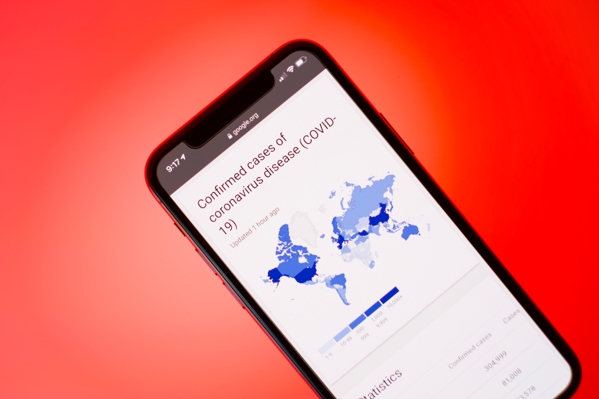
Nodebots / Hardware
In this course, Steve Kinney demonstrates how to use JavaScript to control hardware and IoT projects. Learn the fundamentals of electronics and how to work with microcontrollers. Using the Johnny-Five library for Node.js, you will be able to make hardware interact with Web APIs, make LEDs light up from a web page, pull data in from third-party APIs, and read data from the world! (Johnny-Five Inventor's Hardware Kit is required)

Exploring the Seduino Shao Microcontroller
The video starts by introducing the Seduino Shao, a tiny but powerful 32-bit microcontroller. The host explains that the Shao is made by Seed Studios and is part of their Seduino line. He highlights its Arduino compatibility, faster processing speed, and more IO devices and interrupts compared to the Arduino. The host then shows how to use Deuino code and libraries with the Shao. He also reveals that the name 'Shao' is actually a musical instrument from ancient China, adding an interesting historical fact to the video. The host then moves on to showcasing the new area added to the workshop, which includes a demonstration of how to use the Shao with various projects.

The Ultimate Arduino Programmer Board: A Comprehensive Overview
The ultimate Arduino programmer board is a game-changer for any Arduino project. In this video, we'll take a closer look at what makes this board stand out from the rest and why it's a must-have for any serious Arduino enthusiast. We'll cover the basics of the FTDI IC and how it works with Arduino, as well as provide tips and tricks on how to assemble and program the board with ease. Whether you're a seasoned pro or just starting out, this video is perfect for anyone looking to take their Arduino projects to the next level.

Hack3rcon 3 01 Hacking Survival Larry Pesce
In this presentation at HackerCon 3, Larry Pesce shares his expertise on hacking survival techniques and strategies. He begins by emphasizing the importance of understanding the basics of cybersecurity and how to protect oneself in today's digital world. He then delves into specific topics such as using virtual private networks (VPNs) for secure browsing, avoiding phishing attacks, and detecting malware on your system. Larry also discusses the importance of staying informed about the latest cybersecurity threats and how to keep your skills up-to-date with the latest hacking techniques. Throughout his presentation, he provides practical tips and advice for hackers looking to improve their security measures and stay safe in a constantly evolving digital landscape.

Lesson 7: Working with Pull Up and Pull Down Resistors on the Raspberry Pi
In this video, Paul McCorder continues his series on teaching viewers how to program their Raspberry Pi. Today's lesson covers using pull up and pull down resistors, which are essential components for any electronics project. Paul explains the basics of these resistors and how they work, and then shows viewers how to easily use them in a circuit. He also gives a shoutout to Sunfounder, who are sponsoring this series of videos. Throughout the video, Paul demonstrates how to build a simple circuit using pull up and pull down resistors, and highlights the importance of understanding these components for any electronics project. By the end of the video, viewers will have a solid understanding of how to use pull up and pull down resistors in their own projects.
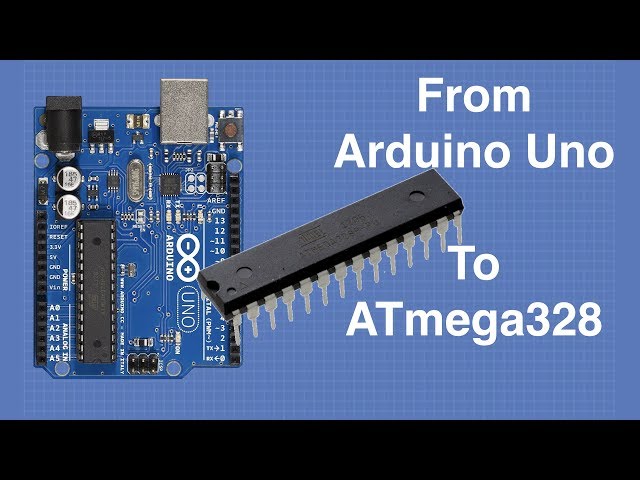
Arduino: The Heart of the Microcontroller
In today's workshop, we're going to focus on the heart of the Arduino microcontroller - the 18-megahertz 328 chip. We'll learn how to use this chip to replace an Arduino UNO in our projects and discover why using a smaller model can be beneficial. We'll start by discussing the basics of the 328 chip, including its capabilities and features. Then, we'll dive into the reasons why you might want to use a smaller model instead of the UNO. By the end of the workshop, you'll have a better understanding of the 328 chip and how it can be used in your projects.

Understanding Multimeters for Electronic Projects
In this video, we'll cover the basics of multimeters, including their functions, types, and how to use them for your electronic projects. We'll also discuss the different probes available and how to measure continuity and connect to small leads. Whether you're a beginner or an experienced electronics enthusiast, this video will provide you with a better understanding of multimeters and their applications.
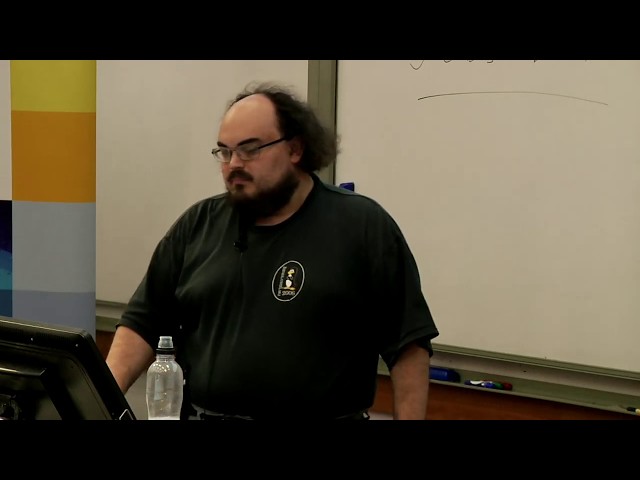
Designing & manufacturing a custom embedded linux machine.
The video covers the process of designing and manufacturing a custom embedded Linux machine, including selecting the appropriate components and boards. The speaker discusses the challenges they faced during the manufacturing process and how they overcame them. They also demonstrate how they used the custom board in a GPS drive on their NTP server, and share their experience with experimenting with new technologies. Topics covered include SSE boards, ARM processors, LED blinking, NTP servers, and GPS drives.
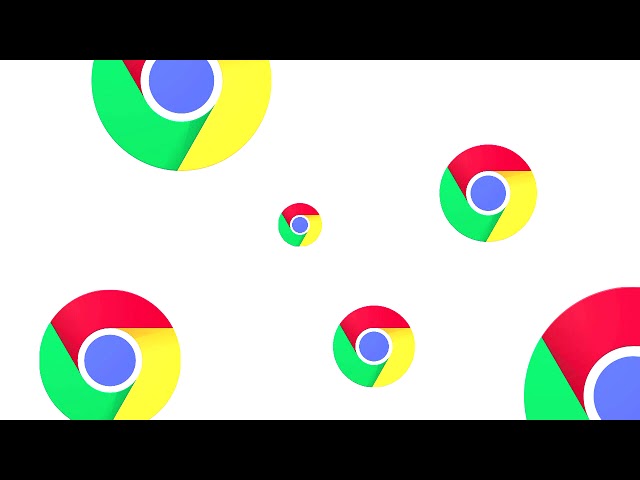
Teaching 9-10 year olds to code
The speaker describes their experience teaching coding to primary school children over the last year and a half. They mention that it's been a journey of learning for them as well, and they've gained insights into how children learn code. The speaker talks about the importance of making coding fun and engaging for kids, and shares some of the strategies they've used to keep their students interested and motivated. They also touch on the topic of gender and diversity in coding, and how it's important to encourage participation from all backgrounds. The speaker concludes by emphasizing the value of teaching code to young children and the potential benefits it can bring in the future.
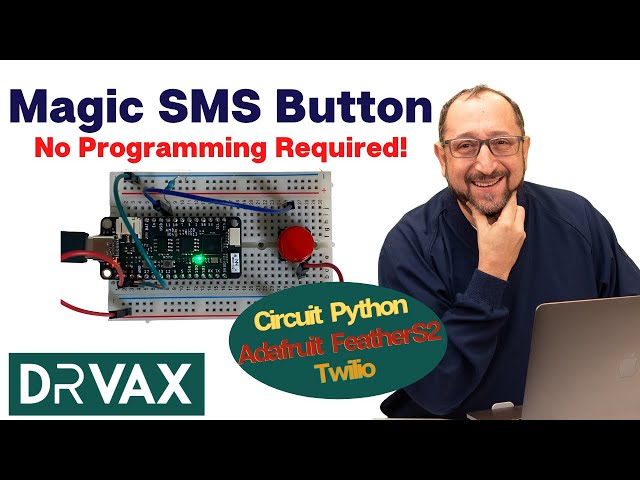
New Possibilities in 3D Printing and Woodworking with Electronics
Are you tired of limited functionality in your 3D printed or woodwork projects? Look no further! In this video, we'll explore the new possibilities of integrating electronics into these objects, automating components and opening up endless creative possibilities. From small-scale projects like doorbells to larger-scale applications like latch key systems, we'll show you how to take your creations to the next level with ease and minimal cost. Whether you're a seasoned maker or just starting out, this video will inspire and educate you on the endless possibilities of integrating electronics into your 3D printed or woodwork projects. So, get ready to unlock your full creative potential and take your projects to new heights!!

"WEMOS mini's are such a timesaver - or am i doing this wrong?" - Sven Dowideit (LCA 2020)
Sven Dowideit presents a talk on his experience with WEMOS minis, covering topics such as over-provisioning, simplicity, and creativity. He shares his journey from being skeptical about using miniature computers to becoming an enthusiast who has created multiple shows using them. Sven emphasizes the importance of understanding the potential of these devices and how they can change the way one works. He also touches upon the idea that even if something seems too easy, it's important to still learn how to use it effectively.
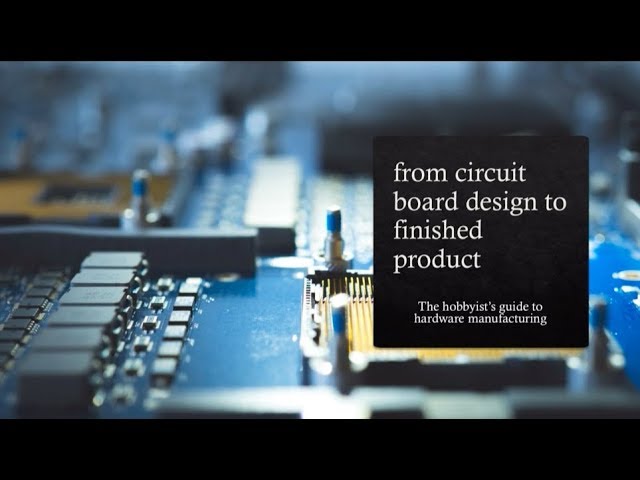
From circuit board design to finished product: the hobbyist’s guide to hardware manufacturing
In this presentation, we will cover the steps involved in making hardware through the PCB route. We will start by discussing the importance of sourcing components from reliable suppliers. The speaker will share some experiences with component selection and how to find the right components for your project. Next, we will move on to designing the PCB, including tips on how to create a good design and avoid common mistakes. After that, we will cover the assembly process, including how to properly solder and test your hardware. The speaker will also share some of their experiences with hardware manufacturing and the challenges they faced along the way. Finally, we will finish with a Q&A session where the audience can ask questions and get answers from the speaker.

Otto diy: A New Educational Robot
Otto diy is a new educational robot designed for schools and hobbyists. It's based on the Arduino nano platform and has two legs that allow it to walk and dance. The robot also has a speaker inside, which can play music and sounds. With its 3D printable body, you can customize Otto diy to suit your needs. There's a vibrant community of enthusiasts who have built and customized this robot, and the creator Camilla Power is part of the smas community. We'll explore the features and possibilities of Otto diy in this video.
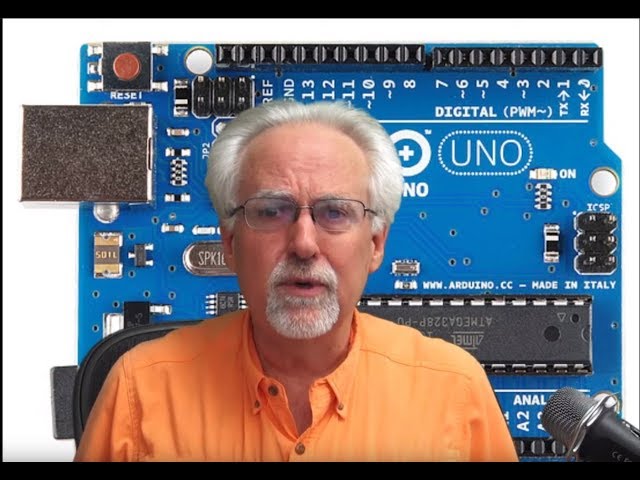
Learning DHT 11 Temperature and Humidity Sensor with Arduino
In this video, Paul McCorder covers the basics of using the DHT 11 temperature and humidity sensor with an Arduino board. He starts by giving a brief overview of the sensor and its features before moving on to how to use it. Paul then provides a heads up on what to expect in future videos, including the need for additional components to make more complicated projects possible. Throughout the video, he emphasizes the importance of being able to power the Arduino without being plugged into a computer and having a standalone display on the board. By the end of the video, viewers should have a good understanding of how to use the DHT 11 sensor with an Arduino board.

Working with ESP32 Cam: Programming and Using
In this video, we'll be working with the ESP32 Cam module, a small module that has a camera on it in addition to the ESP32. We'll learn how to program and use this amazing module, as well as hints for resolving any problems that might arise. The ESP32 Cam is an ESP32 module that also has a small camera on it, making it perfect for projects that require streaming video or taking images. It's available for $10 or less, including the camera, which is an amazing bargain. However, this module has some limitations compared to the previous ESP32 module we worked with before, such as fewer GPIO pins and no USB connector. We'll need to use an external FTDI adapter to work with it. We'll be working with the Arduino IDE again, but the IDE needs to be modified with board manager additions that I showed you in the last video. If you haven't done that, go back to the first ESP32 video I did and learn how to do it. The ESP32 Cam is a great module for IoT devices and security projects, and we'll explore its features and capabilities in this video.

Troubleshooting EMC Immunity Problems in Your Own Lab
In this video, Min explains how to troubleshoot and fix EMC immunity problems in your own lab. He starts by playing a short video explaining the EMC problem, then he provides an overview of the equipment you may need to do the measurements. Min gives some tips on what to try and how to set up the equipment. He then demonstrates how to fix an actual EMC problem on a real product. The video covers topics such as radiated immunity test, small alarm system, and EMC standards. By the end of the video, viewers will have a good understanding of how to troubleshoot and fix EMC issues in their own lab.


