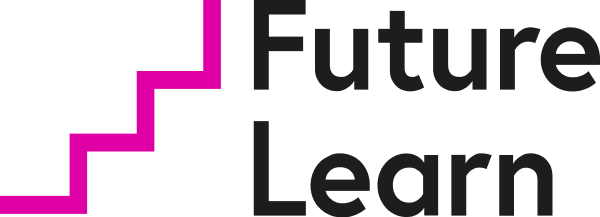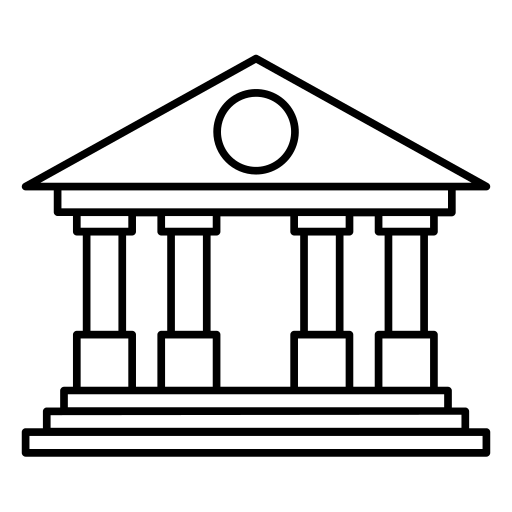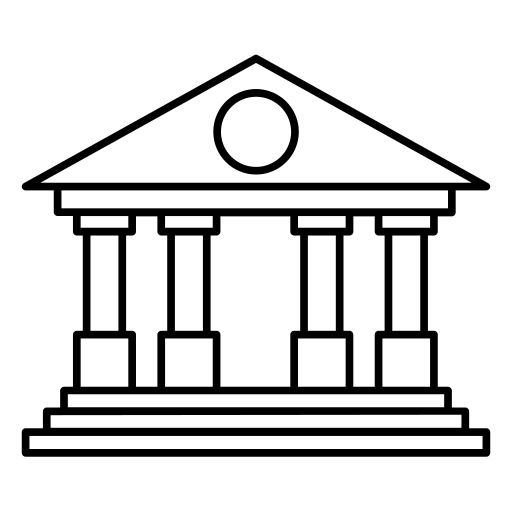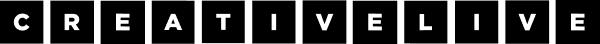Kurse für den Beruf Spezialist für digitales Marketing
600+ Kurse
Sherlock Homepage - A detective story about running large web services - Maarten Balliauw
In this session, Maarten Balliauw shares their story of debugging large web services, specifically the NuGet server. They discuss the challenges they faced, such as frequent downtime, slowdowns, and errors, and how they went about fixing those issues. The talk covers various topics, including troubleshooting, bug fixing, and performance optimization. Maarten also shares their experience in using a detective approach to identify and solve problems in the service.

Graphic Design
Class Central Tips Welcome to Graphic Design, the second course in the Effective Communications Specialization. Over 70 different companies have provided this specialization to their employees as a resource for internal professional development. Why? Because employers know that effective visual communication is the key to attracting an audience, building a relationship, and closing the sale. This practical course gives you the tools to create professional looking PowerPoints, reports, resumes, and presentations. Using a set of best practices refined through years of experience, you’ll: • make your work look fresh and inspired. • apply simple design “tricks” to begin any project with confidence and professionalism. • receive and respond to criticism and revise your project from good to great. "This course is fantastic. It teaches a great amount of starter graphic design information but it is broken down into easily understood videos and quizzes. The quality was top notch and the interaction was as good as you would get in a brick and mortar school. I did not feel like I was missing anything by taking it online." - a recent Graphic Design student All of the course assignments can be completed with basic presentation software such as Microsoft PowerPoint, Google Slides, or Apple Keynote. You’ll also have opportunities to explore and apply more sophisticated tools, such as Adobe Photoshop, Illustrator, and InDesign. This course can be taken for academic credit as part of CU Boulder’s Master of Science in Data Science (MS-DS) degree offered on the Coursera platform. The MS-DS is an interdisciplinary degree that brings together faculty from CU Boulder’s departments of Applied Mathematics, Computer Science, Information Science, and others. With performance-based admissions and no application process, the MS-DS is ideal for individuals with a broad range of undergraduate education and/or professional experience in computer science, information science, mathematics, and statistics. Learn more about the MS-DS program at https://www.coursera.org/degrees/master-of-science-data-science-boulder.
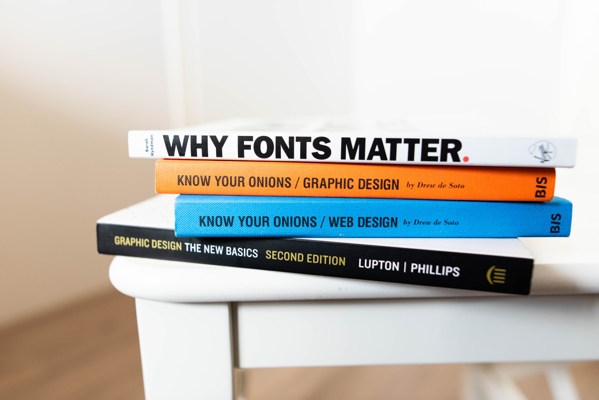
20 CSS Tricks You Probably Haven't Used Before
Have you ever heard about line-clap, conic-gradient or adjacent sibling combinator? In my classes, you’re going to learn some new & not very popular CSS tricks and properties that will help you to level up your web design skills. The classes are divided into small and tasty CSS chunks every followed by practical examples and exercise. The classes will cover properties such as: line-clamp, CSS counter (styling ordered list), custom bullet points, multiple backgrounds, vw & vh units, column-count, text-stroke, gradient text and much more! The course is destined for everyone who has ever written a line of CSS code. If you’d like to start from the basics, I strongly recommend you to explore my previous classes: Full list of the properties I'm mentioning in the course: Gradient Text First letter Numbered list Multiple backgrounds Filter blur Font shorthand Truncate text Line-clamp Cross-Browser Text Selection Color Character Units Custom Bullet Points Object-fit Conic-gradient Drop-shadow <wbr> Text-stroke Adjacent Sibling Combinator General Sibling Combinator Viewport height and witdh units Column count RESOURCES https://atom.io/ https://developer.mozilla.org/en-US/docs/Web/CSS/General_sibling_combinator https://developer.mozilla.org/en-US/docs/Web/CSS/Adjacent_sibling_combinator https://developer.mozilla.org/en-US/docs/Web/HTML/Element/wbr

Build a WordPress Travel Blog with Astra Theme 2023
In this tutorial, Alex will show you how to build a travel blog using the popular Astra theme and the free Spectra page builder plugin. He'll start by giving you a quick overview of what the video will cover, then dive into the process of creating a header that blends seamlessly with the background image. Next, he'll show you how to use different layouts for different pages, including a unique travel design layout. Throughout the tutorial, Alex will provide tips and tricks on how to optimize your blog for search engines and user experience. By the end of the video, you'll have a functional and visually appealing travel blog using Astra theme and Spectra plugin.

Social Media Marketing Strategy: Objective Setting and Strategic Planning Essentials
Build a comprehensive social media marketing strategy. With this rise of mobile phones and connectivity, digital marketing through social media is now the single most important component of the marketing mix for many organisations. This is part 1 of a 4 part series. In Part 1, you’ll learn the step-by-step strategy setting tools and how you can get your message out and onto the screen. You’ll learn easy-to-use techniques to help you develop digital marketing plans that will make your product or service stand out from competitors. From organic to paid Throughout this course, you’ll learn how to harness the free elements of social media, craft perfect profiles and use the algorithms to your advantage. Getting organic traffic and interactions can be even more effective than paid marketing, you need a good strategy to get it right. You will try new paid marketing approaches, exploring strategies to hone your audience and get the most out of your spend. A practical approach Learn how to build a comprehensive social media marketing strategy, conduct an audit and set objectives. Throughout this course you will gain access to tools and templates that will empower you to put together a well thought out and evidence based social media strategy. People wanting to create a comprehensive social media marketing strategy, conduct an audit and set objectives

Creating Video Lessons with Online Video Maker InVideo
Learn how to create stunning video lectures using Article-to-Video templates from an online tool InVideo fast and easy! What you'll learn: Create a video by a text article for an online course or auto webinarLearn everything you need to know about InVideoCreate professional eye-catching videos that grab student’s attentionChoose and edit a video templateEdit video in a simple and intuitive online video makerWalkthrough examples from scratch In this course you will learn how to create a dynamic and attention-grabbing video lectures fast and easy with InVideo. Together we shall go through all steps of creating process, starting from InVideo features, designing a lecture by scenes, adding and editing a voiceover.You can use your article/post/thesis and get a custom video lecture in the end of this course. Or you can use the attached materials to this course: my company’s article on 4 Principles of Design in PowerPoint, a text for a voiceover and a script for each scene, graphic materials regarding the topic, and mp3 files for a voiceover.At InVideo online video maker you will work with:· more than 3000 unique hand-crafted templates with more than 100 templates being added every month;· in-built media library of more than a million images and stock footage (any topic and not only for a video course) to use from premium sources like Shutterstock and Storyblocks;· a background music of all genres by categories + automated voiceover that you can generate in any language!Together, we step-by-step will learn how to search and use and Article-to-Video templates and create a stunning video lectures for your YouTube channel, Udemy, SkillsShare courses, auto webinars for your business in Internet etc. You will do it fast and easy with intuitive InVideo editor.In the process of learning and as its result, you’ll get:· video editing skills;· a video lecture (mp4 file 2:32 minutes length) by NeitDesign article on4 Principles of Design in PowerPoint;· or your video lecture if you use your article.You can use InVideo editor absolutely free! All you need is to sign up at the website to log in to your cabinet and download the projects you’ll create.NOTE! With a free InVideo plan you’ll get:· full editing features, besides premium templates and premium media library resources;· access to all free in-build medial library resources of Pexels, Pixabay, Unsplash;· export up to 60 videos per month with a watermark.With any InVideo pricing plan you will get:· access to InVideo premium templates;· 1M+ Premium photos and videos from Storyblocks и Shutterstock;· export video lectures up to 15 minutes without watermarks and much more!More than 150000 people use InVideo across 150 countries. At the present, the editor interface is in English language, but you can type in your videos text in any language and use a multiple-language automated voiceover.InVideo opens new possibilities for online educators around the world. Use this opportunity to get to the new level of teaching your students!

Dialogflow CX: Contextual Intents
In this lab you will learn how to use some advanced Dialogflow CX features, like how to let a user ask your virtual agent to repeat what it said; let the user ask common questions from your FAQ in the middle of another conversation; ask context-sensitive questions, and add conversational branching and looping based on current values in the session parameters.

Create a Facebook Shop in Commerce Manager
In this 1-hour long project-based course, you will learn how to build a Facebook shop, customize it and list products on it. You can use your existing Facebook page or create a brand new page for the purpose of this project. I will guide you step by step throughout the entire process of setting up a Facebook shop. We will also explore and choose an appropriate checkout method. By the end of this project, you will be confident in selling your products through Facebook shops. Note: This course works best for learners who are based in the North America region. We’re currently working on providing the same experience in other regions.

How to Quickly Create a Website Using WordPress
In this video, we will show you how to create a website using WordPress in four simple steps. First, pick a name for your website that is available. Then, get the domain name and hosting by clicking on the links provided. Next, enter the same name you selected before and choose a plan. Finally, click 'Get Started' to start building your website. With these easy steps, you can create any kind of website you want using WordPress.

Program Management: Stakeholders Identification in ClickUp
By the end of this guided project, you will be fluent in creating Program stakeholder artefacts for the Identification/Planning Phase for diverse programs. You will utilise a logical diagramming plan in an agile environment to develop the solution. This will enable you to identify and classify the required components for stakeholder identification and planning. Furthermore, it will help develop a structural model for learning about the field of Program Management. If you are interested in building up the knowledge leading to this guided project, the following is the link to: [ Developing Programme Management Blueprint with ClickUp] https://www.coursera.org/projects/program-blueprint [Advanced Programme Planning Phases Framework in ClickUp] https://www.coursera.org/projects/program-advanced-planning This Guided Project is essential for individuals wanting to learn about the field, or looking to transition into working in Program Management. This guided project is designed to engage and harness your visionary and exploratory abilities. You will use proven models in an agile environment with ClickUp to engage in a hands-on learning experience.

Introduction to Machine Learning on AWS
Discover how you can use machine learning through AWS Through AWS, Artificial Intelligence, Machine Learning, and Deep Learning can all work with existing applications to make some improvements in a business’s user experience or the business needs of their application. On this two-week course from AWS Training and Certification, you’ll gain an introductory look at artificial intelligence and machine learning through the lens of Amazon Web Services. Explore a full range of AWS services utilising machine learning You’ll learn about a range of services that do the heavy lifting of computer vision, data extraction and analysis, language processing, speech recognition, translation, ML model training and virtual agents. Then, you’ll begin to think about your current solutions and see where you can improve these solutions using AI, ML or Deep Learning. Learn from the experts at AWS Training and Certification Since 2006, Amazon Web Services has been the world’s most comprehensive and broadly adopted cloud platform, offering over 90 fully featured services in a number of areas. Having been created by experts at AWS Training and Certification, this course is the go-to way to develop your knowledge and understanding of Machine Learning on AWS. This course is designed for software developers and engineers taking their first steps with the AWS services that do much of the heavy lifting of machine learning for you.

ChatGPT Masterclass: The Ultimate Beginner's Guide!
ChatGPT: Your New Secret Weapon for Productivity, Passive Income, and Personal Growth What you'll learn: Hands-on exercises and projects to apply knowledge in different settingsMastery of ChatGPT regardless of industry or experience levelEvaluation and troubleshooting of ChatGPT's performance in common issuesExploration of related topics like Generative AI, AI Text Content Generation, Productivity Apps, AI Art Generation, DALL·E, and Prompt EngineeringReal-world applications of ChatGPT for generating passive income streams or improving personal developmentAdvanced methods for optimizing ChatGPT's performance, such as text summaries and PRO tipsTechniques for developing effective SEO plans that drive traffic to your websiteHow to fine-tune ChatGPT for specific tasks like language translation and copywritingLearn programming fundamentals, code generation techniques, website building with programming languages, debugging code to identify and fix errors, and proper cTechniques for using ChatGPT to create personalized, profitable, and engaging Youtube contentUse ChatGPT even when it's at capacity without paying for ChatGPT PlusHow to give ChatGPT access to information from 2023 and bypass its limits on indexed informationImplement image generation with DALL-E, Midjordan, Lexica, BlueWillow. Limit: 60 characters. Welcome to the ChatGPT Master Class, the ultimate guide to mastering the powerful AI language model, ChatGPT.In this course, you will learn how to fine-tune ChatGPT to generate human-like text, perform specific tasks like language translation and copywriting, and develop SEO plans that drive traffic to your website. You will also discover advanced techniques for optimizing ChatGPT's performance, such as text summaries and PRO tips.Not only will you gain a comprehensive understanding of the technical aspects of ChatGPT, but you will also explore real-world applications of the model. For instance, you will learn how to use ChatGPT to create passive income streams by offering copywriting services to businesses or generating content. You will also discover how ChatGPT can be leveraged for personal development, such as improving your communication skills.Throughout the course, you will have hands-on exercises and projects that enable you to apply your knowledge in different settings. You will learn how to evaluate ChatGPT's performance and troubleshoot common issues that may arise.By the end of this course, you will be equipped to use ChatGPT effectively in your own projects and advance your career regardless of the industry you are in. Whether you're a beginner who wants to learn more or an experienced NLP practitioner, this course will provide you with the knowledge and tools you need to master ChatGPT and make a real impact in your work.Enroll now in the ChatGPT Master Class and take the next step towards becoming a ChatGPT Hero. You will also discover how Generative AI, AI Text Content Generation, Productivity Apps, AI Art Generation, DALL·E, and Prompt Engineering can help you achieve your goals.

The Measure Phase for the 6 σ Black Belt
This course is designed for professionals interested in learning the principles of Lean Sigma, the DMAIC process and DFSS. This course is number 4 of 8 in this specialization dealing with topics in the Measure Phase of Six Sigma Professionals with some completed coursework in statistics and a desire to drive continuous improvement within their organizations would find this course and the others in this specialization appealing. Method of assessment consists of several formative and summative quizzes and a multi-part peer reviewed project completion regiment.

Raising Funds for Your Startup
Understand the process of funding a start up Almost all startups need external financing, but new entrepreneurs rarely have training in fundraising. On this course, you’ll learn the basics of financing a start-up. You’ll explore how important financial backing is for success and how to attract and negotiate with investors. This course is also available in French. To join the French run of the course, visit the course page. This course is aimed at entrepreneurs who are considering or preparing a financing round. It can also be useful for students of entrepreneurship or management, and to anyone wishing to get a better understanding of the actors, processes and consequences of a financing round. A general knowledge in business will help, though it is not required. This course is taught by a French team, but all course resources will be in English or subtitled in English.

How to Edit Remove Background | Adobe Spark
In this tutorial, Claudio demonstrates how to fine tune the removal of the background in Adobe Spark. He starts by showing how to use the Remove Background tool and how to adjust the settings for optimal results. Claudio then shows how to restore or remove additional pieces using the edit cutout feature. He also demonstrates how to bring back parts that were accidentally removed using the fine tuning option. Throughout the video, Claudio provides tips and tricks on how to use Adobe Spark's Remove Background tool effectively. By the end of the video, viewers will have a better understanding of how to edit and refine their background removal in Adobe Spark.

Why can athletes brand themselves better than startups?
In this video, a panel of experts discusses how athletes are able to establish a strong brand identity through their massive social media following and remarkable earning power. The panel explores why startups struggle to achieve the same level of success with limited resources and what they can learn from athletes in terms of branding. The discussion covers topics such as the importance of building a unique brand, leveraging social media for maximum exposure, and creating a memorable brand experience. The panelists also share their insights on how startups can apply these principles to their own branding efforts and why athletes may have an advantage in this regard.
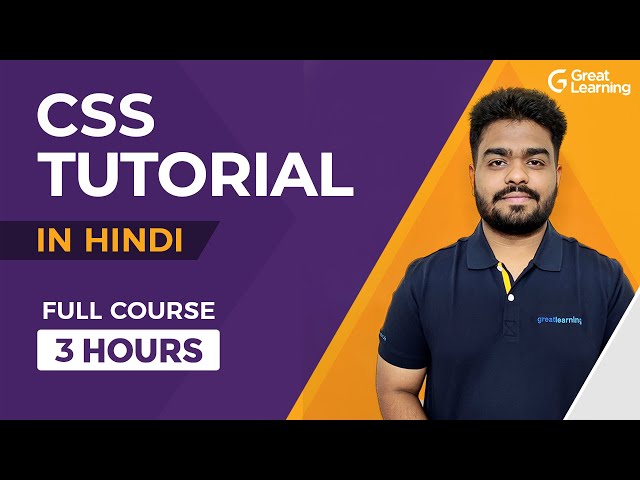
CSS Tutorial in Hindi | Learn CSS in 3 Hours | CSS Tutorial for Beginners in 2023 | Great Learning
In this video, we will cover the basics of CSS programming language in Hindi. The tutorial is designed for beginners and covers various aspects of CSS, including page layout, box model, selectors, and more. We will also discuss how to use CSS to create attractive and responsive websites. By the end of this video, you will have a solid understanding of CSS programming language and be able to create your own websites using it. Whether you're a beginner or looking to refresh your skills, this tutorial is perfect for anyone interested in learning CSS in Hindi.

Google Slides
With Google Slides, you can create and present professional presentations for sales, projects, training modules, and much more. With Google Slides, you can create and present professional presentations for sales, projects, training modules, and much more. Google Slides presentations are stored safely in the cloud. You build presentations right in your web browser—no special software is required. Even better, multiple people can work on your slides at the same time, you can see people’s changes as they make them, and every change is automatically saved. You will learn how to open Google Slides, create a blank presentation, and create a presentation from a template. You will explore themes, layout options, and how to add and format content, and speaker notes in your presentations. You will learn how to enhance your slides by adding tables, images, charts, and more. You will also learn how to use slide transitions and object animations in your presentation for visual effects. We will discuss how to organize slides and explore some of the options, including duplicating and ordering your slides, importing existing slides, copying slides, and hiding slides. You will learn how to share your presentation with others and will also learn about collaborator permissions, tracking changes, and version management. Google Slides offers many features that make team collaboration easy. You will learn how to collaborate with your team using comments and action items. Presenting your slides is the ultimate goal so you will learn how to present your slides to others and explore the presentation tools available.

Treehouse Club: CSS Course
In this project, you will learn how to edit pre-written code to style a web page for desktops, tablets, and mobile devices. You’ll begin by seeing how to connect a CSS stylesheet to an HTML document. Next you’ll edit some CSS and be exposed to basic CSS structure. Finally, you'll use new tags to make text colorful, choose fonts, upload pictures, and more. What you'll learn Basic CSS structure Linking an external stylesheet Selectors Hexadecimal colors Margin and Padding

Color Techniques For Retouching
There are countless options for manipulating, changing and correcting color your photographs. Clear up the confusion by joining professional finisher, Lisa Carney in her exclusive class focusing just on color. In this course, Lisa will identify and clarify different adjustment layers, walk through a professional’s workflow for color correction, and dive into working with curves. You’ll learn: How to work with gradient fills and gradient maps Working with Hue and Saturation Setting up a Color workflow system Using Gradient Maps for Color Correction How to use curves for matching color and tone Handle color like a pro by learning from one of the best retouchers in Hollywood. Join Lisa for this extensive and in-depth look on working with color in Photoshop®.Software Used: Adobe Photoshop CC 2017
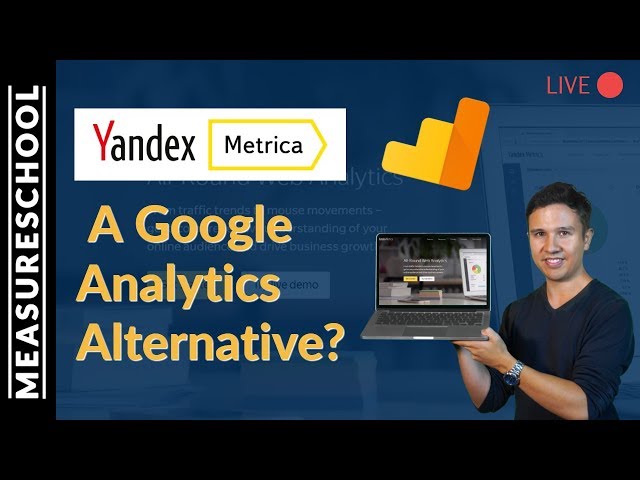
Yandex Metrica vs Google Analytics: A Comparison
Yandex Metrica and Google Analytics are both widely used analytics tools, but they have some key differences. Yandex Metrica is completely free, while Google Analytics offers a free version as well as a paid version with more features. Yandex Metrica can be installed with Google Tag Manager for easy integration, while Google Analytics requires more technical knowledge to install. Both tools provide different approaches to analytics, with Yandex Metrica focusing on data-driven insights and Google Analytics offering a more comprehensive view of website performance. In this video, we dive into the differences between these two popular tools to help you decide which one is right for your needs.
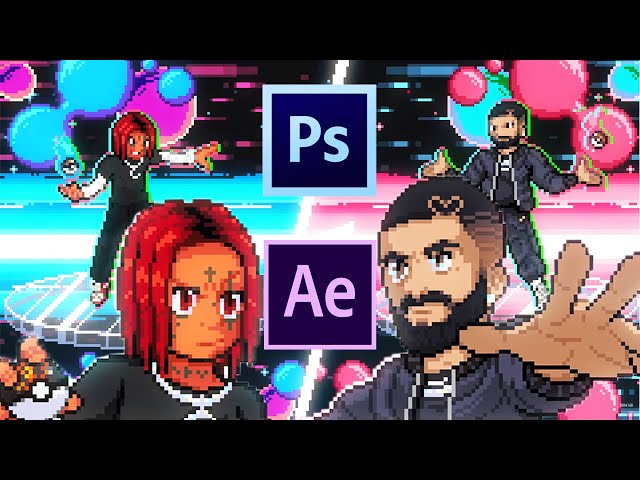
Pixel Art Visualizers: Creating 3D Characters with Adobe Photoshop and After Effects
In this video, we explore the world of pixel art visualizers and how to create 3D characters using Adobe Photoshop and After Effects. We start by discussing the basics of pixel art and why it's so popular in modern media. The video then delves into the techniques used to create these animations, including templates and tips for getting started. Whether you're a seasoned artist or just starting out, this tutorial provides valuable insights and practical advice for creating stunning pixel art visualizers. We also touch on the importance of storytelling and how to incorporate it into your work. By the end of the video, viewers will have a solid understanding of how to create their own 3D pixel art characters using Adobe software.

React JS, Angular & Vue JS - Quickstart & Comparison
Angular (Angular 2+), React or Vue? Get a Crash Course on each of them and a detailed comparison! What you'll learn: Choose their favorite JavaScript framework and dive deeper into itUnderstand the JavaScript world and its many packages and tools betterTake their JavaScript apps to the next level After learning the basics about JavaScript, the JavaScript world can be very intimidating. There are lots of different frameworks like Angular, React or Vue, libraries and other packages (like webpack).You’ll quickly see yourself ask questions like: What do all these packages, tools, libraries and frameworksdo?What ISa library and what's the difference to a framework?Which framework should you learn? Angular, React.js or Vue.js?What about jQuery?This course will help you with that!You’ll get an introduction into the three most important JavaScript frameworks (Angular, React.js and Vue.js) and you’ll also get a detailed comparison! This will then allow you to pick other resources or courses to dive super-deep into your chosen framework whilst having a solid foundation already.Throughout the course, we’ll dive into the basics of these frameworks but we’ll also have a look at why we use them to begin with. The role of jQuery and how these frameworks differ from jQuerywill be clarified, too! Which framework should you learn?Not only are we going to dive into the basics of the three most popular JavaScript frameworks, this course will also draw a detailed comparison. A couple of different dimensions will be considered to find out which framework might be the perfect tool for the job you have at hand!This course won’t stop at this point though! We’ll also have a look at Webpack and “Build workflows” in general. You’ll learn which role these (and the respective packages like Webpack) play and why we need them. You will also understand which role ES6 and TypeScript play.Here’s a detailed overview over what you’ll get! An introduction to today’s JavaScript world and an immediate overview over the different roles of the individual pieces A practical example showing you why vanilla JavaScript (=without any libraries or frameworks) might NOT be all you need An overview what JavaScript frameworks are and where to use them Detailed introductions to the three most relevant JavaScript frameworks as of today: Angular (2, 4), React.js and Vue.js An introduction to Webpack and why we use it (and build workflows in general) A detailed comparison of the three frameworks shown in this course – when could you pick which? A detailed understanding of the JavaScript world as it is today Is this course for you?Now that you learned what this course offers, let's find out if it's the right choice for you. It's definitely the right choice if you can answer at least one of the following questions with "YES":You have basic JavaScript experience and want to learn how to use libraries or frameworks to "do more with JavaScript"You're not sure which JavaScript (frontend) framework you should learnYou already know something about JavaScript frameworks but want to get a basic introduction to the three most important onesYou already know either Angular, React.js or Vue.js but also want to get an overview over the other two frameworksYou're totally confused by the many terms the JavaScript world throws at youI'd be very happy to welcome you on board of this course!

Leadership Skills for New Managers
You’ve been a successful individual contributor at your company for years. Now you’re starting to feel like you need more. The logical step is to become a manager—taking on more responsibility, making more of an impact and getting higher compensation.But how should you go about making such a major transition? Will your company and team be able to see you as a manager? Do you have what it takes to succeed in that new role?This course is all about taking the momentous step from individual contributor to manager. Experienced consultant and coach Cory Caprista will highlight the differences between the two positions and what you need to do to successfully move into a management role.In this class, you’ll learn how to: Develop the habits of great managers and apply them to achieve performance improvements. Discover the areas of growth you’ll need for continued improvement over time. Employ the elements of great management. Invest the right amount of time and energy in each area of management. Understand what high-quality management looks like. Surmount a lack of formal training. Overcome your own negative or limiting patterns that create resistance to success. Deal with low team engagement, negative team culture and high employee turnover.

Building a Flashcard App with PHP
In this video, we're building a flashcard app using PHP. The goal is to help learners multiply tables. We could have used other languages to build this application, but for now, we'll use PHP. To set up our dev environment, we need JAMP control panel open and Apache server running for PHP. We'll install and set up JAMP if needed, and then use SAS to write the CSS styles which will be compiled to CSS. We'll start with an index .php file and expand it to form the basic structure of the application, which is a multiple multiplication flashcards application.

Building No-Code Apps with AppSheet: Automation
This course helps you recognize the need to implement business process automation in your organization. You learn about automation patterns and use cases, and how to use AppSheet constructs to implement automation in your app. You learn about the various features of AppSheet automation, and integrate your app with Google Workspace products. You also learn how to send email, push notifications and text messages from your app, parse documents and generate reports with AppSheet automation.
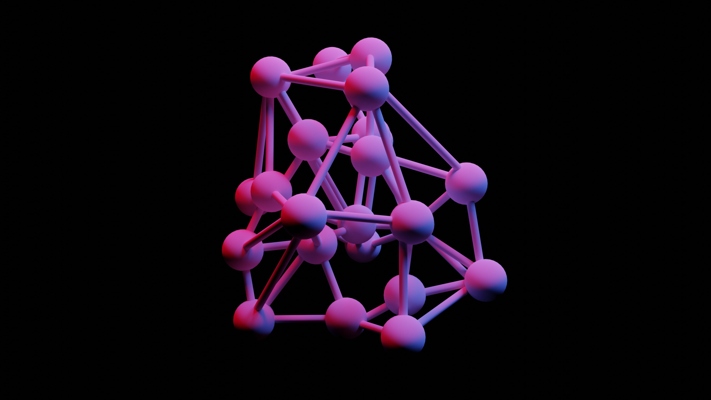
Graphics and Animation Development
The course on Graphics and Animation Development will introduce the learner about the concepts and practical skills of Graphics and Animation Development. The main focus is going to be on open source tools which are freely available for downloading. GIMP (GNU Image Manipulation Program) is one of the popular, free, open source alternative to Photoshop and available for platforms: Linux, Windows and Mac. The interface differs somewhat from Photoshop, but a version of GIMP is available that mimics Adobe's look and feel, making it easier to migrate from Adobe Photoshop which is a licensed product for Image Editing and Graphic Designing. On the other hand Blender/ Google Sketch up can be used for 3D Modeling and it is highly used in the areas of Interior Designing, Civil Engineering, Gaming etc.The course is meant for those who are seeking career in Graphic Designing and 3D Modeling and Animation. The mode of learning will be through watching pre-recorded video sessions for coverage of theoretical aspects and followed by practical sessions by learner to check their learning achievements. Further interactive query handling sessions will be kept for resolving learner queries at scheduled timings during the course duration
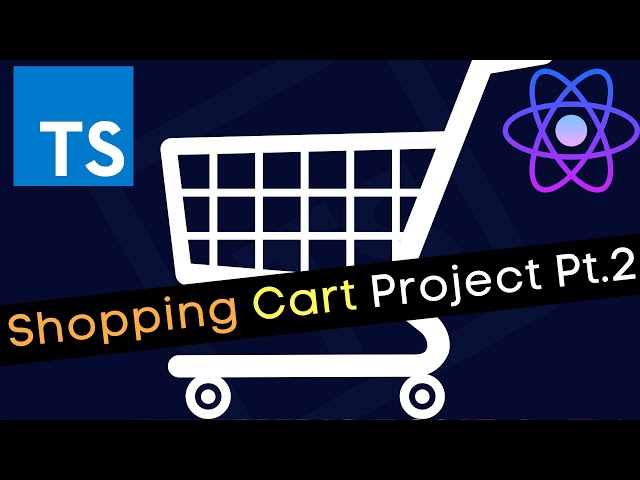
Building a Product Display and Shopping Cart Project with React and TypeScript (Part 2)
In this continuation of the final project in our TypeScript series, we build a React and TypeScript product display and shopping cart application. We start by updating the footer and header to reflect changes made previously. Then, we show how to view the cart and add items to it. Next, we demonstrate how to place an order by clicking on the 'Place Order' button. Along the way, we provide links to all resources used in the project and invite you to join our Discord server for further discussion and support. By the end of this video, you will have a fully functional shopping cart application using React and TypeScript.

Photo Editing for Travel Photographers
AFTER THIS CLASS YOU’LL BE ABLE TO: Simplify your photographic travel experience. Better manage your travel gear. Efficiently secure, edit and share your files. ABOUT JARED'S CLASS:Whether you are working as a professional photographer who travels or a traveler who loves photography, you know how complicated your life gets when traveling. All the photographic gear, the cameras, chargers, cables, computers, hard drives, can get heavy and complicated to manage. Plus, the process of storing, backing up, transferring, syncing, editing your photos and keeping track of the work you have done can make life very complicated. Well, there is a better way. Join Jared Platt and learn how to make your photographic life simple, lightweight and efficient as you travel. Let Jared show you how to secure your files, edit and share them with minimal travel gear and maximum efficiency. You will be astounded to learn how simple your life can actually be.WHO THIS CLASS IS FOR: All levels of travel photographers. Photographers who want to travel more efficiently with their gear. SOFTWARE USED:Adobe Photoshop CC 2019, Adobe Lightroom CC 2019ABOUT YOUR INSTRUCTOR:Jared Platt is a professional wedding and lifestyle photographer from Phoenix, Arizona. Jared holds a Masters of Fine Arts in the Photographic Studies and a Bachelors of Fine Arts in Photography from Arizona State University and has been a professional photographer and college educator for the past 12 years and has been a speaking, debating and lecturing for the past 17 years. His attention to detail and craft make him a demanding photography instructor. Jared has lectured at major trade shows and photo conferences as well as at universities around the world on the subject of photography as well as workflow. Currently, Jared is traveling the United States and Canada teaching and lecturing on photography and post production workflow. Join him online for monthly "Office Hours" at www.jaredplattworkshops.com.

Ignite Your Everyday Creativity
Class Central Tips Creativity is an essential skill for the 21st Century that is innate in all people and can be nurtured. We constantly need new and better ideas for almost every aspect of our professional and personal lives. The goal of this course is to help you recognize, develop and act upon the creativity that you already possess. We will accomplish this using three methods: b aware, b inspired, and b creative. Upon completion of this course participants will: Recognize the inherent creativity in yourself and others. Identify characteristics of a creative person that relate to yourself. Develop creative problem solving skills using the basic elements of the creative process. Examine qualities of a creative environment in real world settings. Evaluate an idea using the creative product criteria.